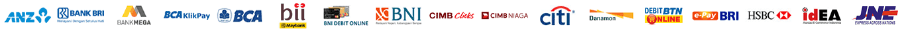The .mp4 file type produced by the GoPro HD cameras is not supported by Apple’s Final Cut software. The file type is a compressed output format and not an ideal editing format. To convert your files to a more editing friendly format you must use 3rd party software such as MPEG Streamclip (free download).
Before Importing
In MPEG Streamclip, you can trim clips down and only export the clips you’ll want to use in your edit. Once you’ve selected ‘in’ and ‘out’ points (or kept the length the same), go to File > Export to Quicktime. A new screen will come up with a list of compression types, quality, etc. For compression, Apple ProRes 422 will do fine for keeping the GoPro quality the same and creating a Final Cut friendly file format. Apple has made a few variations to the ProRes family – use ProRes 422(Proxy) or (LT) for smaller file sizes. To make things simple, slide quality to 100% and leave the rest of the settings untouched.
Utilizing 60FPS Slow Motion in FCP
Simply slowing a clip down using Final Cut’s Modify > Change will not use all of the frames created by the GoPro camera in the 720P 60FPS mode (r3). If a 60FPS clip is dropped into a 24FPS or 30FPS timeline (standard) in Final Cut, half or more of the frames will be dropped to match the sequence settings. To utilize the full slow-motion capabilities of the GoPro camera, you must conform each clip prior to importing to Final Cut using Apple’s Cinema Tools. This is part of the Final Cut suite but is a stand-alone program. Clips can be batch conformed and the transformation is instantaneous. Once you’ve opened a clip in Cinema Tools click on the ‘Conform…’ button on the bottom right. It should have the clip’s current frame rate. To slow down the 60FPS clips, conform it to either 30 or 24 (whatever your Final Cut sequence settings are). The conformed file will be in place of the old file and named the same. To get your clips back to full speed, you can use the Change Speed function in Final Cut. For clips converted from 60FPS to 30FPS, 200% rate change will get it back to original speed. For clips converted from 60FPS to 24FPS, 250% rate change will get it back to original speed.

 Indonesia
Indonesia English
English